Connect with Others
Asynchronous Chat
Attendees can use the Asynchronous Chat to ask questions and leave comments on a presenter's abstract. When a comment is left the presenter will receive an email and then will be able to reply to the attendee. This chat function will be available post conference. These comments/questions are available for all attendees to see.
Green Connect Button
If you are looking to connect with a session chair or presenter outside of the program, follow the below instructions.
1. Click on the person’s name.
2. When you are brought to the person’s page click the green connect button
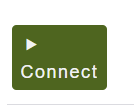
3. From here you will have options on how you want to connect
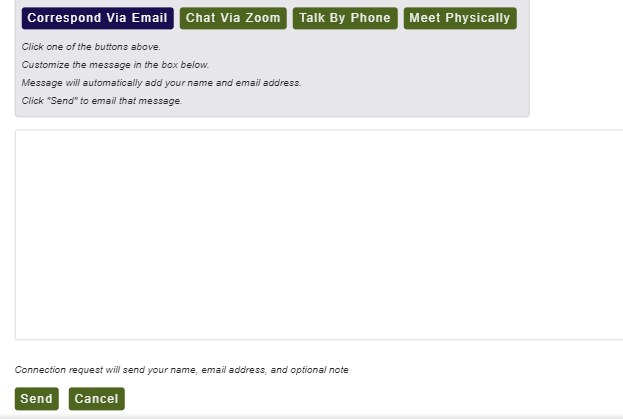
4. Select which one you would like, then fill in the box with details you want to share with the person
a. When you select the way you want to connect it may generate an automated message. You can keep this, edit it or start from scratch.
5. Click send and they will get back to you when they are available.
Connect with Posters
Poster presenters were asked to provide a meeting link for their scheduled poster viewing time. Right before the start of the poster sessions (times below) a “Join Now” button will appear. Click this and you will be brought into the poster presenter’s meeting. You can turn your camera on and listen to them present and ask questions. Some poster presenters have selected multiple times to present, so be on the lookout for those additional poster times!
Poster Viewings:
Monday, January 24th 5:00pm-6:30pm (Central)
Tuesday, January 25th 5:00pm-6:30pm (Central)
Wednesday, January 26th 5:00pm-6:30pm (Central)
Thursday, January 27th 5:00pm-6:30pm (Central)
Connect with Exhibitors
Attendees can visit the Virtual Exhibit Hall and interact with them. Here are all the ways you can connect with exhibitors:
- Exhibitors can set up times that there will be staff “at their booth” that you can chat with. These will be in the form of a Zoom (or other platform) Meeting. They will appear like this:
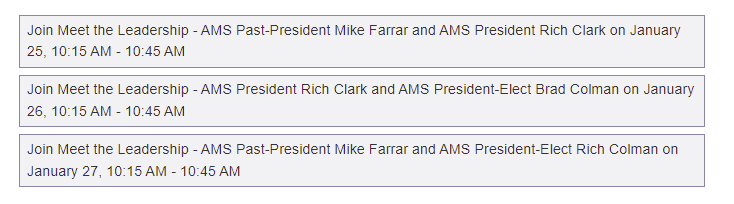
a. Once it is time for these meetings to start a “Join Now” button will appear and you will enter their meeting
2. Another way to connect with an exhibitor is by scheduling an appointment. At the bottom of this page there will be a button that you can use to schedule an appointment.
3. There are also staff member names at the bottom of the page that you can click on. You will be brought to a new page, where you will see a “Green Connect Button.” information on how to use this is above!